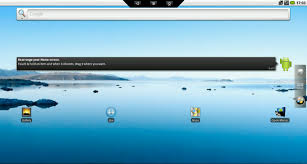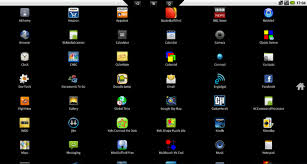android game play in your PC or laptop
With using bule stacks app player and his cloud version run android app in your PC or laptop in full screen.blue stacks support over 80,000 games for windows and mac.
5 million people are use apps like subway surfer, Angry Birds Space, i-pad, Where's My Water and other android games in laptops with Blue Stacks. And also download games in Google play
How to use blue stacks in your PC or laptop
- First download blue stacks in given download button.
- Then click on run / install button and install blue stacks.
- In installing select given options.
- Then after connect to internet and download app or games which you want to play in your laptop or PC.
(Notice:-this software must be required graphic in your device.)
See original site
Here a video for your better information