How to use block site in wifi server with PDproxy (Google drive link)
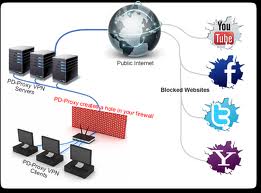
Using this software they cant get college server and direct connect with own server and provide you hidden data like Facebook,YouTube,twitter,yahoo
How TO Use This PD proxy
- first download this software given below link
- now open this software goto setting and add your IP address or port as shown in image.

- then open this site given below link and registered your email address.
- then open your mail and get your username or passward.

- and add in pd proxy software and click on connect button.
- after connected open your internet browser and change setting or click on obtain IP automatically.
- then write Facebook,YouTube or other site link and see the magic of this software.
MUST CHANGE SERVER USE DEMO SERVER 1 OR 2
this software provide you only 100 MB per day if you get more data click on given link and get premium for unlimited free data.
and get free unlimited data.
PD proxy is the amazing proxy software for block site using like you study in college and you can't open Facebook,YouTube or other site with using college WiFi. so try this software and open all site using college block WiFi. here i am provide you how to work this software in this image.

PD proxy is the amazing proxy software for block site using like you study in college and you can't open Facebook,YouTube or other site with using college WiFi. so try this software and open all site using college block WiFi. here i am provide you how to work this software in this image.




